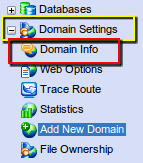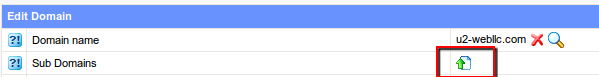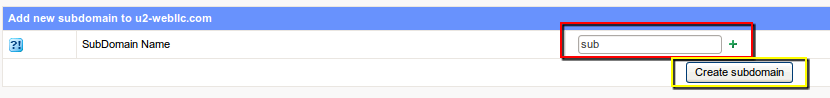- Login to the control panel -- please see https://u2-web.com/knowledgebase/126/How-to-Login-to-Control-Panel.html on how to login.
- Go to Domain settings --> Domain info
- If you have multiple domains, click the domain that we are interested in
- Click "Add new subdomain" under the "Subdomain" area
- Type in the "sub" (sub.example.com) part of the subdomain in the text field and hit submit. NOTE: You just need the sub part of the subdomain
To add a subdomain, please do the following:
- 60 Users Found This Useful