hsphere
- Login to the control panel (https://cp.u2-web.com )
- Go to Domain settings -> Web options
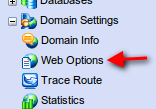
- If you have multiple domains, click the domain name
- Once on the web options page, find "PHP"
- Click the edit icon under PHP mode .
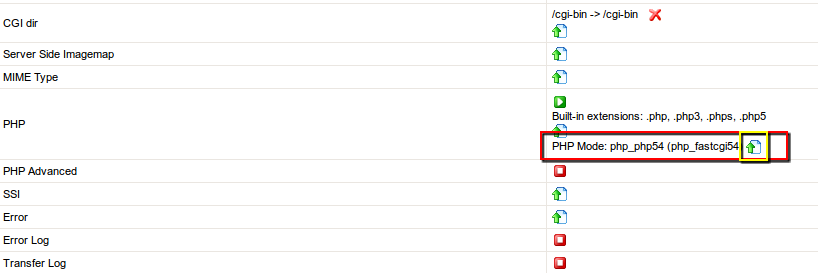
- Select the PHP version that you would like to use
- On the web options page, click "Apply" under the "Server configuration" section at the top of the page.

- If this site has a mysql database, the mysql user's password hash needs to be updated:
- Go to Databases -> MySQL -> MySQL DBs
- Find the database in the list
- Click the "Change password" button
- Type in a temp password, select Long Hash and submit
- Click the "Change Password" button again
- Type in the real password
- Select "Long" under the "MySQL Password hash length" section
- Submit
- After about 10 minutes, the configuration will reload at the web server and the new version will be in use.
- Check the site and it should be running.
